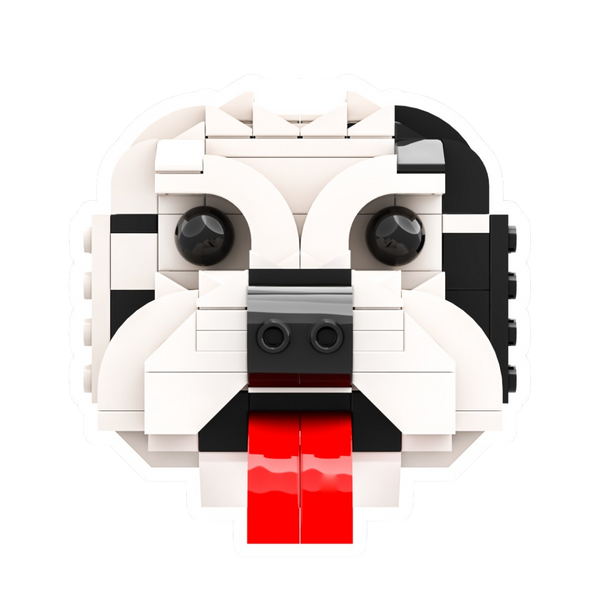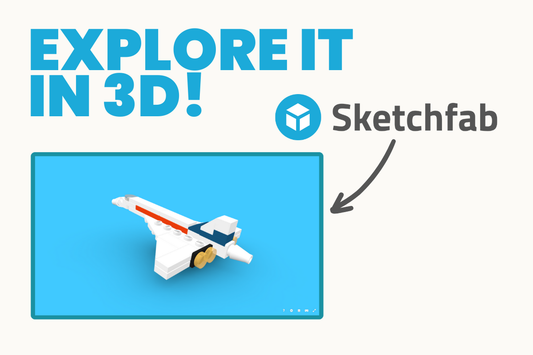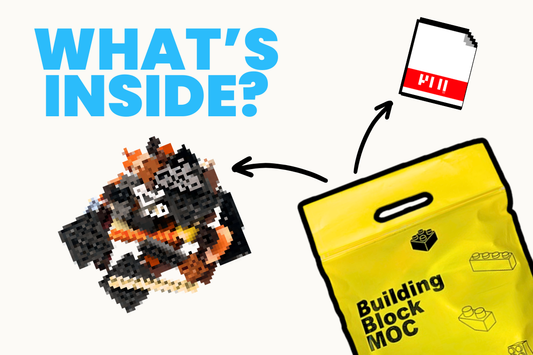See Every LEGO MOC in 3D Before You Buy!
Share
When shopping for a LEGO® MOC kit or building instructions, it can be hard to tell exactly what you’re getting from photos and 3D renders alone. Luckily, The Bobby Brix Channel found an interactive and fun way to explore the massive catalog of over 360 LEGO MOC designs, both free and premium, via Sketchfab!
Why 3D Previews Matter
3D previews let you see the real (or at least realistic) proportions, building techniques, and hidden details that might be missed in regular photos. It’s perfect for builders who want to understand the model before deciding to buy the instructions, kit or parts to build it. A 3D model also can show the stability of the model if you take a closer look at it.
What is Sketchfab?
Sketchfab is an online platform where 3D models can be displayed and shared in a fully interactive viewer. It's equivalent to YouTube but for 3D objects. Instead of watching videos, you can move models around, zoom in on details, and see them from any perspective and in various lighting configurations.
Sketchfab is perfect for showcasing 3D models including LEGO models. Since Bricklink Studio 2.0 allows you to directly upload your LEGO models on Sketchfab, The Bobby Brix Channel has been uploading its catalog of MOCs on Sketchfab for several years now.
The best part? Sketchfab is free to use but it also has some premium features if you the basic ones aren't enough.
How Do I Use Sketchfab?
Using Sketchfab is easy:
- Go to the Sketchfab website.
- Search for a model or explore the collections curated by the Sketchfab staff.
- Click on the thumbnail of a 3D model and wait for it to load.
- Drag your mouse or finger to rotate the model in any direction.
- Scroll or pinch to zoom for a closer look.
- Use the full-screen button for a bigger, more immersive view.
On desktop, you can also hold the right mouse button to change the camera angle more precisely. A pop-up tutorial will be displayed over the 3D viewer if you're visiting Sketchfab for the first time.
The viewer works on desktop, tablet, and mobile devices, so you can explore LEGO® MOCs anywhere. You can also find viewers embedded on other websites just like YouTube videos. Here's an example:
How to Find Bobby Brix Models on Sketchfab
You can find the full collection of Bobby Brix LEGO® MOCs on Sketchfab by visiting the
Bobby Brix Sketchfab Profile.
From there, you can:
- Browse the latest uploads
- Search for specific themes or keywords
- View free and premium MOCs in full 3D
- Like, share and add your favorite 3D models into private or public collections
Some 3D models might include hidden notes (annotations) which will lead you to a YouTube video, a Rebrickable link page or just an interesting fact about the model.
In the end, if you're not sure about how a LEGO MOC looks, you can simply look it up on Sketchfab to get a closer look. Once you're convinced, download the instructions or add that moc kit to your shopping cart!