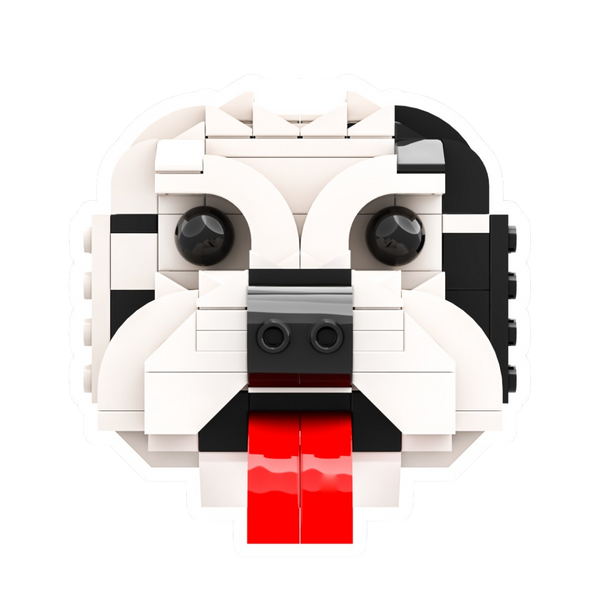How to Buy LEGO Parts Using XML or CSV Files
When you purchase building instructions of a custom LEGO model (often called a MOC - My Own Creation), you usually receive a parts list file. This file, either in XML or CSV format, contains all the information you need to buy the bricks yourself (quantities, colours, part numbers, and so on).
For simplicity, The Bobby Brix Channel always provides the XML and CSV files for all digital building instructions.
In this guide, I’ll explain how to use those files to buy the parts you need through the most popular platforms:
- LEGO’s Pick a Brick
- BrickLink
- Brick Owl
- Alternative sites like Webrick and Wobrick
What Are XML and CSV Part Files?
Let’s define both:
- XML files are formatted specifically for use on BrickLink but they also work on BrickOwl. They include exact data about each LEGO part, including quantity, colour ID, and part number.
- CSV files are spreadsheet-style lists that can now be used on LEGO Pick a Brick, Brick Owl, and some alternative sites.
Both of these files have the same purpose and eliminate the need to add pieces manually. You just upload them to the right site, and it will automatically generate a cart or a wish list.
Option 1: Buying from LEGO’s Official Pick a Brick
URL: LEGO Pick a Brick (Pick and Build)

This is LEGO’s official service where you can order individual bricks directly from the company. As of 2025, LEGO officially supports CSV file uploads, making it easier than ever to import your part list directly into their store.
Pros:
- 100% official LEGO brand new parts
- Trustworthy and straightforward
- Now supports CSV part lists for faster ordering
- Lower shipping cost in some countries
- You can earn LEGO points on your Insiders account and use them on future purchases
Cons:
- Limited inventory: some parts or colours may not be available or often out of stock
- Some bricks (marked as "Standard") may take 2–4 weeks to ship
- Minimum shipping and service fees depending on your location
- Only supports CSV format or JSON
How to Use CSV on Pick a Brick:
- Go to the Pick a Brick homepage.
- Find and click on “Upload List”.
- Upload the CSV you received with your instructions.
- The system will automatically load matching parts and show which ones are in stock.
- Verify the quantity of bricks LEGO found from your list, check if all parts are available.
- Add the available parts to your cart and complete checkout.
If some parts are missing, you can use BrickLink or Brick Owl to find the rest, or you can also change the color of the missing bricks if they are internal or structural bricks which won't be visible on the model.
Option 2: Buying from BrickLink (Best for XML)
URL: BrickLink.com

BrickLink is the world’s largest online LEGO marketplace. It’s owned by the LEGO Group but run independently, connecting thousands of independent sellers and LEGO retailers who offer both new and used LEGO parts.
Pros:
- Full XML support
- Huge selection of parts with the most complete inventory including molds and unique parts that are out of production
- Can filter by seller location, price, condition (new/used)
- Perfect for rare, retired, or unusual parts
Cons:
- Requires creating a free account to be able to use the marketplace
- Orders might be split across multiple sellers, sometimes from multiple countries
- Large variety of used parts, new parts might be limited
- Shipping fees vary and add up
- Some sellers have a minimum amount
How to Use XML on BrickLink:
- Go to “Account” > “My Wanted List” (you must be logged in).
- Go to "Upload" > "Upload Bricklink XML format"
- Open the XML file on your Computer and copy all the content into the
- Paste the entire XML contents into the box on the webpage.
- Click “Add to Wanted List” and name it something like “My MOC Parts”.
- Go to Buy > Buy All to let BrickLink find the best combination of stores.
- Review sellers, shipping fees, and finalize orders.
You can also filter by location to reduce shipping costs.
Important Note: When importing a parts list, Bricklink will set the default condition of LEGO parts to "Any" meaning both used and new parts will be suggested to you.
You can change the condition of all the parts in the wishlist you created or change the condition state for all bricks by selecting them all in the wishlist and changing the condition state to "New".
Option 3: Buying from Brick Owl (Supports CSV)
URL: BrickOwl.com

Brick Owl is another trusted LEGO marketplace. It's often seen as a user-friendly alternative to BrickLink, with a modern interface along with a better support of parts list files. It is recommended to use XML files as some CSV files aren't formatted correctly.
Pros:
- Accepts CSV and BrickLink XML files
- Clean, modern interface
- Great filtering tools
- Offers price comparison across stores
Cons:
- Slightly smaller inventory than BrickLink
- Less popular with professional sellers
- Shipping varies depending on selected store(s)
How to Upload Your Parts List:
- Create a free Brick Owl account.
- Go to Wishlist > Import.
- Choose Import and select BrickLink XML.
- Upload your parts list and review the results.
- Add all items to your cart using the site’s bulk-buy tool. Use filters to get the best deal based on your location.
Important Note: When importing a parts list, just like Bricklink, BrickOwl will set the default condition of LEGO parts to "Any" meaning both used and new parts will be suggested to you.
You can change the condition of all the parts in the wishlist you created or change the condition state for all bricks by selecting them all in the wishlist and changing the condition state to "New".
Option 4: Alternative Sites (Webrick, Wobrick, etc.)
For budget-friendly or non-official options, platforms like Webrick and Wobrick offer compatible bricks which are not made by LEGO, but 100% usable and compatible with LEGO parts.
Webrick Website: Webrick.com
Wobrick (Gobricks) Website Wobrick.com
Pros:
- Cheaper prices compared to any LEGO reseller
- Full part list upload support (CSV, Studio files)
- Automatically finds substitutes for rare parts
- Can ship complete MOC kits
Cons:
- Bricks are not official LEGO
- Colours may vary slightly from LEGO
- Quality is different from official LEGO but still very good
- Longer shipping depending on location
How to Use:
- Visit the site and go to the “Import” section or similar.
- Upload your CSV or XML file/
- The system shows compatible parts, substitutions, and prices. If some parts are unavailable, you can reach out to their customer support pages to see if they have them in their extensive inventories
- Add all to your cart and order everything in one go.
If you’re okay with non-LEGO parts, this is the fastest and cheapest option to build a full MOC.
Final Tips for Buying LEGO Parts:
- Double-check colour codes, especially when using CSV files.
- Consider buying a few extra bricks in case of loss or error.
- If you're missing only a few rare parts, combine platforms: e.g., buy common parts from LEGO and rare ones from BrickLink.
Conclusion
Whether you prefer official LEGO parts or want a more budget-friendly option, you now have multiple ways to use XML or CSV files to order parts quickly and efficiently.
LEGO Pick a Brick is now much more user-friendly with CSV support, while BrickLink and Brick Owl remain powerful tools for full flexibility. And if you're open to compatible brands, Webrick or Wobrick offer great value.
Disclaimer: This guide was published on May 25, 2025. Some functionalities might evolve or change on the websites mentioned above.